Alcatel- Lucent 6250-24
(A) is System Led Status, (B) 1G port for uplink, (C) 10/100 FE-Base T RJ 45 Port for UNI, The odd-numbered port on top and even-numbered on bottom.Where The console??
The console port (B) and USB Port (D) put on behind panel,
There are 2 HDMI port (E), BPS Port (F), Grounding (C), and Push button (A) I dont't know what function with this button, but when you push it, port led will of for while. Last Is power plug connector (G). To know more you can visit this LINK
First Boot with Omni.
To Access Omniswitch witch Console. You should prepare this:
- Omni Console (It delivered with Omniswitch in Box)
- UTP Cable
- Serial to USB
- Baudrate : 9600
- Databits : 8
- Parity : None
- Stop bits : 1
- All Flow control are inactive
When your first turn on, and when it's successfully booting. fill username : admin and password : switch. After that in your ssh client's screen will appear like below
Welcome to the Alcatel-Lucent OmniSwitch 6450 Series
Software Version 6.6.3.R01, April 16, 2012.
Copyright(c), 1994-2009 Alcatel-Lucent All Rights reserved.
OmniSwitch(TM) is a trademark of Alcatel-Lucent registered
in the United States Patent and Trademark Office.
->
Make sure all environment is OK, do this for check:
- AOS (Alcatel-Lucent Omniswitch Operating System) Version
-> show system - AOS Firmware Information (Microcode) To know what is microcode visit this LINK
-> show mcirocode - Chassis Information
-> show chassis - Hardware Information
-> show hardware info - System Information
-> show system - Device's Temprature
-> show temprature - Power Supply Information
-> show power supply - CPU Consume, Memory consume, and BW usage in live network (if it is integrated)
-> show health - Module Information Status
-> show module status



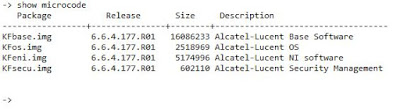







1 Comments
They additionally provide a converter for whenever you need to exchange the cryptocurrency would possibly be} using. Mbit Casino has additionally created a wide range|a variety} of bonuses and a loyalty program to keep customers coming back. Another big promoting point is 카지노사이트 their welcome bonus, which may include a lot as} 5BTC and 300 free spins. The no-deposit welcome bonus is one other great feature of this web site.
ReplyDeletePost a Comment