Steep to Install
- 1. Download The Software then Extract
Link Download
After download, unzip then run the installer. - Open devce manager with:
- Go to windows then right click on computer tab,
- After that, choice device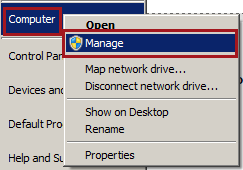
- When device manager was opened, Open Profilic dialog box:
- Click device manager
- Go to Ports (COM & LPT)
- Right click Prolific USB-to-Serial Comm Port
- Click Update driver Software
- Update driver Software appear, then click "Browse my computer for driver software"

- After click the choice, another window appear, you should choice "Let me pick from a list of device drivers on my computer", then click Next
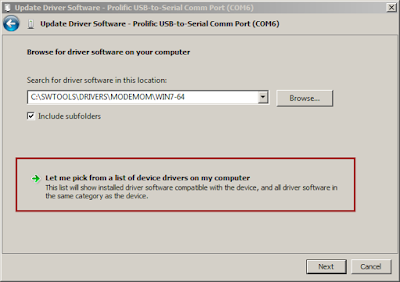
- After that, choice the valid Hardware driver, if you have a lot of hardware driver make sure you choice 3.3.11.152, then click Next

- After install, a window with text "Windows has successfully updated your driver software" you may close the window then.

- Verify your driver after update:
- Right click on Prolific USB-to-Serial Controller Comm Port
- Then click Properties
- Make sure driver is update:
- Go to Driver Tab
- Look at driver version
Hope this tutorial can solve your Problem :)
0 Comments
Post a Comment