The Transactional Configuration influence the Rollback Configuration. Rollback configuration introduce in SROS 9.0R4. Rollback configuration provide the ability to return previously saved configuration called rollback checkpoint, so we can back to the old configuration with fast with minimal impact service.
The rollback check point is created when the admin rollback save is triggered by operator. Then operator my revert to last configuration they want in each Rollback index.
And picture below describe, how the transactional configuration influences the rollback configuration.
When operator want to use transactional configuration or we can call it candidate configuration, It should be enter the candidate edit mode. Before you create candidate config, the first must do is make rollback location.
A:v7750SR-1# configure system rollback rollback-location cf3:\rollbac-file
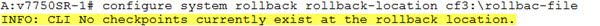
To verify do several command:
*A:v7750SR-1# show system rollback
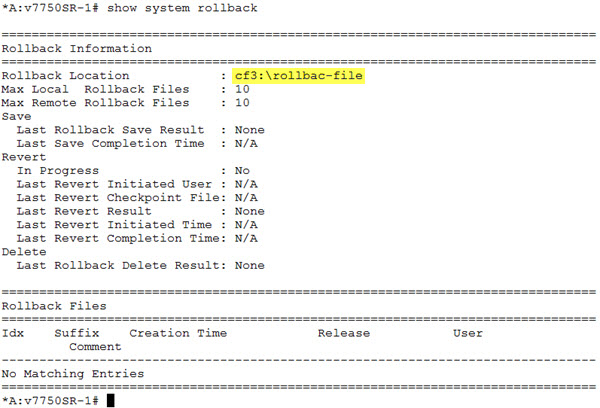
Below, basic command you have to know before make candidate configuration:
*A:v7750SR-1# candidate
- candidate
edit - Start modifying the candidate config
*A:v7750SR-1# candidate edit
*A:v7750SR-1>edit-cfg# candidate
- candidate
commit - Execute the candidate config
confirm - Confirm the committed changes before they are auto-reverted
copy - Copy the selected node
delete - Delete nodes from the candidate config
discard - Discard the candidate config
edit - Start modifying the candidate config
goto - Modify the candidate config at the given line
insert - Insert deleted/copied nodes
load - Load a previously saved candidate config
quit - Stop editing the candidate config
redo - Redo the last change(s) that were undone
replace - Replace a line in the candidate config
save - Save the content of the candidate config in a file
undo - Undo the last change(s)
view - Display the content of the candidate config
*A:v7750SR-1>edit-cfg# candidate
Let's some practice now.
- Set rollback, do with command:
After that, you can verify with do command show system rollback, then the output like below*A:v7750SR-1# admin rollback save comment "Before Configuration"
The id will be the latest with command (before configuration). (see the highlight) - Then enter the candidate mode using command candidate command, then you may start your candidate configuration. Then finish with save the candidate config using candidate save <url-file name>
A:v7750SR-1# candidate edit A:v7750SR-1>edit-cfg# configure service vprn 1010 customer 1 create A:v7750SR-1>edit-cfg>config>service>vprn# route-distinguisher 1010:1 A:v7750SR-1>edit-cfg>config>service>vprn# interface l0 create A:v7750SR-1>edit-cfg>config>service>vprn>if# address 10.10.10.1/32 A:v7750SR-1>edit-cfg>config>service>vprn>if# loopback A:v7750SR-1>edit-cfg>config>service>vprn>if# no shutdown A:v7750SR-1>edit-cfg>config>service>vprn>if# back A:v7750SR-1>edit-cfg>config>service>vprn# no shutdown A:v7750SR-1>edit-cfg>config>service>vprn# A:v7750SR-1>edit-cfg# A:v7750SR-1>edit-cfg# candidate save cf3:\candidate-config-test Writing candidate-cfg to cf3:\candidate-config-test.. OK A:v7750SR-1>edit-cfg# - After save, it's not change the operation/active config before do commit
Before commit
SROS have several command type to do commit in candidate mode, there is several of commit command:
It's better to review your candidate command that want you apply in active configuration. You may use candidate viewA:v7750SR-1>edit-cfg# candidate commit - commit [confirmed <timeout>] [comment <comment>] - commit no-checkpoint [confirmed <timeout>] <no-checkpoint> : Do not create a rollback checkpoint before attempting the commit <timeout> : [1..168]: Timeout (in minutes) after which the commit will be automatically reverted unless it is confirmed <comment> : comment about checkpoint [255 char max]
Then you may commit with using command candidate commit, like below
If a commit operation is successful then all of the candidate changes will take operational effect and the candidate is cleared. The output like this:A:v7750SR-1>edit-cfg# candidate commit comment "VPRN Set-up"
Then when you open show system rollback, the rollback check point is created when commit is triggered. Then the rollback file for the latest rb has comment "VPRN Set-up and 1 rb that has comment "Before Configuration" be rollback check point 1.
- After Commit:

- You may compare the configuration between rollback config and active cfg, with this feature you can now, what is different config between now and the rollback check point, to use this feature just do command:
from the command above, the operator want to compare the active cfg (latest configuration) with the configuration in rollback check point 1 file. The output from that command is like below:A:v7750SR-1# admin rollback compare 1 to active-cfg
The minus (-) mean, in rollback 1, there is no configuration vprn. - When rollback the configuration is needed as before vprn is set. The rollback revert command is used. Just do command:
Then this the different output when before revert and after revert use.A:v7750SR-1# admin rollback revert 1


2 Comments
question if you create a config to apply ports to a lag and it errors out how do you udo that config
ReplyDeleteany body who can tell me how to take back up of alu router through automation
ReplyDeletePost a Comment