There are some step must you do to run the Alcatel-Lucent 7750 SR in UNL.
Step 1: Download the Image
Download the image from Alcatel-lucent Service Portal (If you don't have, tell your friend to give you the image :D). The support SROS for UNL is 12.R06 and 12.R04, I found this from unl website. I try to use 13.R06 but it can't up. Maybe I need to tune in in qemu side.
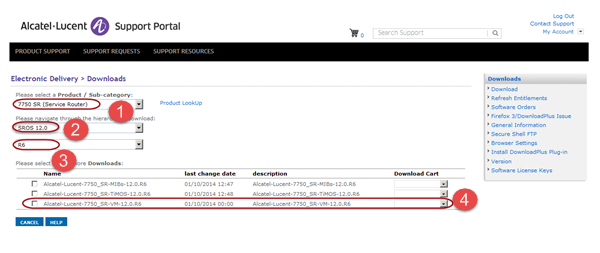
Step 2: Upload to UNL Server
When upload to unl server, Create folder called /temporary then upload the srs-os vm with qemu format (qcow2), in there. You may upload use ftp client. In this step I use win scp
mkdir temporary

verify the /temporary folder
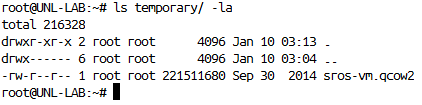
Step 3: Renaming and Put it in the UNL directory
Rename the file from sros-vm.qcow2 to hda.qcow2. The naming of had.qcow2 is mandatory, you can't rename it with another name.
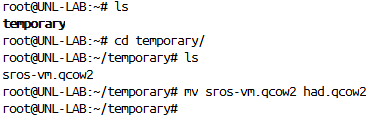
Then make file directory timos-<the_version>. In this example, I use 12.R06, so I do command:
mkdir /opt/unetlab/addons/qemu/timos-12.0.R6/
mv had.qcow2 /opt/unetlab/addons/qemu/timos-12.0.R6/
Step 4: Finalize
Remove the file and folder temporary and run fix permissions script in UNL.
rm -rf temporary/
/opt/unetlab/wrappers/unl_wrapper -a fixpermissions
Step 5: Testing,
There is video from me, when I first testing the SROS.12.R06 in UNL

0 Comments
Post a Comment