1. Overview
Border Gateway Protocol (BGP) is an inter-Autonomous System routing protocol – RFC 4271 |
| Figure 1 - NJC BGP Part |
BGP using TCP port 179 as its transport protocol. The TCP connection is formed between two system, then exchange messages to open and confirm the connection parameters. The initial data flow is the portion of the BGP routing table that is allowed by the export policy, called the Adj-Ribs-Out. Incremental updates are sent as the routing tables change. BGP does not require a periodic refresh of the routing table.
1.1 Autonomous System
Autonomous System (AS) is a set of routers under a single technical administration, using an interior gateway protocol (IGP) and common metrics to determine how to route packets within the AS, and using an inter-AS routing protocol to determine how to route packets to other ASes. AS identified by either 16-bit or 32-bit number. Below for 16-bit AS number was defined:- Public Autonomous System Number is AS number that allocated by IANA. It has range from AS 1 - AS 56319
- Reversed Autonomous System Number is AS number that reserve by some organization for several reason, and research
- AS 0 for non-routed networks
- AS 23456 for 4-bytes backward compatibility (known as AS_TRANSIT)
- AS 56320 – AS 64495 reserved by IANA
- AS 64496 – AS 64511 for documentation, books, and soon
- AS 65535 Reserved by IANA
- Private Autonomous System is AS number that allocated for service provider for administer their private large local network, range 64512 - 65534
1.2 BGP Session Type
A peer in a different AS is referred to as an external peer, while a peer in the same AS is referred to as an internal peer. Internal BGP and external BGP are commonly abbreviated as IBGP and EBGP.A session between 2 devices in different AS’s is referred to as an eBGP session. It is typical for devices that have an eBGP session between them to be directly connected, to share a common data link, but it is not mandatory. Because the devices are in different AS’s, the administration of each device is typically handled separately. Care must be taken to ensure that the configuration parameters match, so that the peering will succeed. eBGP can be classified into two major categories: Peering and Transit.
A session between 2 devices in the same AS is referred to as an iBGP session. It is possible for devices that have an iBGP session between them to not be directly connected. Because the devices are in the same AS, the administration of each device is typically handled by the same organization. Care must still be taken, however, to ensure that the configuration parameters match, so that the peering will succeed
 |
| Figure 2 - iBGP and eBGP Session |
1.3 BGP Operation
BGP uses unicast TCP/IP for neighbor establishment. It is possible for neighbor relationships to be established with any device that is IP-reachable. Generic TCP/IP applications use a 3-way handshake for session establishment. After the session is established, the applications exchange or negotiate a set of parameters for the session. If application-level parameters are also acceptable, a session is established at the application layer and data is exchanged. Periodic user data keeps the session alive and, when the session is to be terminated, either user input or an inactivity timeout will cause the application session to be torn down.The complexity of BGP is the size of the topology and routing tables, which are much larger than in an IGP environment. The increased size of these tables means that factors such as CPU loading, memory utilization, update generation, and route processing, have a far greater implication in BGP.
These factors, and others, affect convergence. Convergence may be viewed in two ways. Local convergence is the time taken for a single router to receive and process all outstanding messages, and settle on a stable topology. Network convergence is the time taken for all routers in the system to settle on a stable topology. In IGP terms, the system is usually the local AS. In BGP terms, the system is the Internet.
To establish, BGP session must follow BGP Finite State Machine Process. The first state is the “Idle” state. In the “Idle” state, BGP initializes all resources, refuses all inbound BGP connection attempts and initiates a TCP connection to the peer. The second state is “Connect”. In the “Connect” state, the router waits for the TCP connection to complete and transitions to the "OpenSent" state if successful. If unsuccessful, it starts the ConnectRetry timer and transitions to the "Active" state upon expiration. In the "Active" state, the router resets the ConnectRetry timer to zero and returns to the "Connect" state. In the "OpenSent" state, the router sends an Open message and waits for one in return in order to transition to the "OpenConfirm" state. Keepalive messages are exchanged and, upon successful receipt, the router is placed into the “Established” state. In the “Established” state, the router can send/receive: Keepalive; Update; and Notification messages to/from its peer.
 |
| Figure 3 - BGP Finite State Machine |
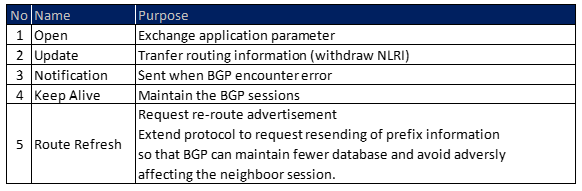 |
| Table 1 - BGP Messages Type |
 |
| Table 3 - BGP Attributes |
1.4 BGP Attribute
After BGP establishes a session, routing updates are exchanged. Each routing update contains a prefix and metrics. In BGP, metrics are called attributes. Path attributes fall into four separate categories:- Well-known mandatory.
- Well-known discretionary.
- Optional transitive.
- Optional non-transitive.
BGP implementations MUST recognize all well-known attributes. Some of these attributes are mandatory and MUST be included in every UPDATE message that contains NLRI. Others are discretionary and MAY or MAY NOT be sent in a particular UPDATE message. Once a BGP peer has updated any well-known attributes, it MUST pass these attributes to its peers in any updates it transmits.
Each path MAY contain one or more optional attributes also. It is not required or expected that all BGP implementations support all optional attributes. The handling of an unrecognized optional attribute is determined by the setting of the Transitive bit in the attribute flags octet. If a path with an unrecognized transitive optional attribute is accepted and passed to other BGP peers, then the unrecognized transitive optional attribute of that path MUST be passed, along with the path, to other BGP peers with the Partial bit in the Attribute Flags octet set to 1. If a path with a recognized, transitive optional attribute is accepted and passed along to other BGP peers and the Partial bit in the Attribute Flags octet is set to 1 by some previous AS, it MUST NOT be set back to 0 by the current AS. Unrecognized non-transitive optional attributes MUST be quietly ignored and not passed along to other BGP peers.
 |
| Table 3 - BGP Attributes |
2. Test LAB
2.1 Topology and Interface Information
 |
| Figure 4 - Topology and Interface Information |
 |
| Table 4 - Loopback Interface and AS Number Information |
 |
| Figure 5 - BGP Autonomous System Mapping |
- Basic Configuration is done. If you still confuse about interface configuration and other basic configuration, please refer to this link: http://www.achyarnurandi.net/2016/04/nokia-juniper-cisco-part-1-ospf-routing.html
- Using OSPF IGP to maintain loopback/system connectivity in iBGP Session. We don’t talk about OSPF configuration here. Refer the link before to know more detail
- Using ipv4 BGP address family
- Simple policy will be introduced, just to export loopback ip network in to BGP
2.2 Configuration
For this configuration, we will divide in 3 step. Because there is a little different hierarchical configuration for each product.2.2.1 Nokia SROS BGP Hierarchical Configuration
In this step, we will discuss and short explain about BGP Hierarchical configuration in Nokia Service Router. In Nokia demarcation between global bgp configuration, group bgp and neighbor bgp has clear demarcation. The first step must we do is set autonomous system under global configuration. Below how to set up autonomous system and router id in Nokia 7750 SRA:64660-PE1-SR# configure router A:64660-PE1-SR>config>router# autonomous-system 64660 A:64660-PE1-SR>config>router# router-id 172.46.60.1
After setting up the AS number, router-ID and make sure all configuration was done. Then, set BGP configuration. First example is 64660-PE1-SR, this router running iBGP and eBGP, where eBGP meet the 64490-PE1-CRS with AS Number 64490. Below the iBGP and eBGP configuration:
A:64660-PE1-SR# configure router bgp A:64660-PE1-SR>config>router>bgp# info ---------------------------------------------- group "eBGP-64990" type external peer-as 64990 neighbor 10.60.90.2 local-address 10.60.90.1 exit exit group "iBGP-64660" type internal peer-as 64660 neighbor 172.46.60.2 exit neighbor 172.46.60.3 exit exit no shutdown ---------------------------------------------- A:64660-PE1-SR>config>router>bgp#
First configuration globally, you should define family address and In Nokia 7750 SR family address IPv4 was set by default. After global configuration, the next step is create BGP group, it consist of neighbor that has same configuration. And finally, neighbor configuration is proposed to create BGP session with BGP peering device either iBGP session or eBGP session that want to be established. Verify the BGP establish with do command “show router bgp summary”
A:64660-PE1-SR# /show router bgp summary =============================================================================== BGP Router ID:172.46.60.1 AS:64660 Local AS:64660 =============================================================================== BGP Admin State : Up BGP Oper State : Up Total Peer Groups : 2 Total Peers : 3 Total BGP Paths : 11 Total Path Memory : 2048 Total IPv4 Remote Rts : 5 Total IPv4 Rem. Active Rts : 3 Total McIPv4 Remote Rts : 0 Total McIPv4 Rem. Active Rts: 0 Total McIPv6 Remote Rts : 0 Total McIPv6 Rem. Active Rts: 0 Total IPv6 Remote Rts : 0 Total IPv6 Rem. Active Rts : 0 Total IPv4 Backup Rts : 0 Total IPv6 Backup Rts : 0 Total Supressed Rts : 0 Total Hist. Rts : 0 Total Decay Rts : 0 Total VPN Peer Groups : 0 Total VPN Peers : 0 Total VPN Local Rts : 0 Total VPN-IPv4 Rem. Rts : 0 Total VPN-IPv4 Rem. Act. Rts: 0 Total VPN-IPv6 Rem. Rts : 0 Total VPN-IPv6 Rem. Act. Rts: 0 Total VPN-IPv4 Bkup Rts : 0 Total VPN-IPv6 Bkup Rts : 0 Total VPN Supp. Rts : 0 Total VPN Hist. Rts : 0 Total VPN Decay Rts : 0 Total L2-VPN Rem. Rts : 0 Total L2VPN Rem. Act. Rts : 0 Total MVPN-IPv4 Rem Rts : 0 Total MVPN-IPv4 Rem Act Rts : 0 Total MDT-SAFI Rem Rts : 0 Total MDT-SAFI Rem Act Rts : 0 Total MSPW Rem Rts : 0 Total MSPW Rem Act Rts : 0 Total RouteTgt Rem Rts : 0 Total RouteTgt Rem Act Rts : 0 Total McVpnIPv4 Rem Rts : 0 Total McVpnIPv4 Rem Act Rts : 0 Total MVPN-IPv6 Rem Rts : 0 Total MVPN-IPv6 Rem Act Rts : 0 Total EVPN Rem Rts : 0 Total EVPN Rem Act Rts : 0 Total FlowIpv4 Rem Rts : 0 Total FlowIpv4 Rem Act Rts : 0 Total FlowIpv6 Rem Rts : 0 Total FlowIpv6 Rem Act Rts : 0 =============================================================================== BGP Summary =============================================================================== Legend : D - Dynamic Neighbor =============================================================================== Neighbor Description AS PktRcvd InQ Up/Down State|Rcv/Act/Sent (Addr Family) PktSent OutQ ------------------------------------------------------------------------------- 10.60.90.2 64990 12 0 00h01m09s 1/1/6 (IPv4) 17 0 172.46.60.2 64660 10 0 00h03m01s 2/1/2 (IPv4) 12 0 172.46.60.3 64660 12 0 00h03m42s 2/1/2 (IPv4) 15 0 ------------------------------------------------------------------------------- A:64660-PE1-SR#
The configuration is same with 64770-PE1-SR where it just using eBGP router to connected 64660
A:64770-PE1-SR# configure router bgp A:64770-PE1-SR>config>router>bgp# info ---------------------------------------------- group "eBGP-64660" type external peer-as 64660 neighbor 10.60.70.1 local-address 10.60.70.2 exit exit no shutdown ---------------------------------------------- A:64770-PE1-SR>config>router>bgp#
When make a group for eBGP session, it mandatory define the remote AS number under group context. When verify in BGP summary, the AS number describe near the neighbor ip
A:64770-PE1-SR# /show router bgp summary ... Output omitted... =============================================================================== BGP Summary =============================================================================== Legend : D - Dynamic Neighbor =============================================================================== Neighbor Description AS PktRcvd InQ Up/Down State|Rcv/Act/Sent (Addr Family) PktSent OutQ ------------------------------------------------------------------------------- 10.60.70.1 64660 40 0 00h06m34s 5/5/6 (IPv4) 24 0 ------------------------------------------------------------------------------- A:64770-PE1-SR#
2.2.2 Juniper JUNOS BGP Hierarchical Configuration
BGP configuration in juniper almost same with Nokia 7750 SR, I think the different is just syntaxes or semantics. To defined the AS number and router ID under routing-options context
root@64660-PE2-MX> show configuration routing-options | display set set routing-options router-id 172.46.60.2 set routing-options autonomous-system 64660
AS number may configure under neighbor using command local-as, and local address should be configured to define update source come from loopback IP. Below the iBGP and eBGP group configuration in Juniper MX
root@64660-PE2-MX> show configuration protocols bgp family inet { unicast; } group iBGP-64660 { type internal; local-address 172.46.60.2; neighbor 172.46.60.1; neighbor 172.46.60.3; } group eBGP-64770 { type external; peer-as 64770; neighbor 10.60.70.2 { local-address 10.60.70.1; } } root@64660-PE2-MX>
In eBGP group configuration, it configure local-address from Juniper interface as update source to peering AS device. After configure, you may do command “show bgp summary
root@64660-PE2-MX> show bgp summary Groups: 2 Peers: 3 Down peers: 0 Table Tot Paths Act Paths Suppressed History Damp State Pending inet.0 5 3 0 0 0 0 Peer AS InPkt OutPkt OutQ Flaps Last Up/Dwn State|#Active/Received/Accepted/Damped... 10.60.70.2 64770 37 43 0 0 16:01 1/1/1/0 0/0/0/0 172.46.60.1 64660 90 108 0 3 42:06 1/2/2/0 0/0/0/0 172.46.60.3 64660 342 380 0 0 2:47:15 1/2/2/0 0/0/0/0 root@64660-PE2-MX>
2.2.3 Cisco IOS-XR BGP Hierarchical Configuration
Cisco system has unique different BGP configuration from my view, maybe I habitual with Nokia Router and Juniper. So I am surprised when configuring a Cisco IOS-XR. About the BGP configuration, it using hierarchical configuration also, the different come with configuration group as a follows:
- Af-group to grouping address-family.
- Session-group to grouping BGP session specifically.
- Neighbor-group allows grouping and reuse of neighbor-specific configuration.
It has different meaning about group in Juniper, Nokia with Cisco. Cisco grouping refers to template to simplify configuration. Follows the BGP configuration in Cisco IOS-XR (I use 64660-PE3-CRS):
RP/0/0/CPU0:64660-PE3-CRS#sh run router bgp Sun Aug 7 07:33:58.134 UTC router bgp 64660 bgp router-id 172.46.60.3 address-family ipv4 unicast ! session-group eBGP-Peer remote-as 64880 update-source GigabitEthernet0/0/0/1 ! session-group iBGP-64660 remote-as 64660 update-source Loopback0 ! neighbor-group eBGP-64880 use session-group eBGP-Peer address-family ipv4 unicast ! neighbor-group iBGP-64660 use session-group iBGP-64660 address-family ipv4 unicast next-hop-self soft-reconfiguration inbound always ! ! neighbor 10.60.80.2 use neighbor-group eBGP-64880 ! ! neighbor 172.46.60.1 use neighbor-group iBGP-64660 ! neighbor 172.46.60.2 use neighbor-group iBGP-64660 ! ! RP/0/0/CPU0:64660-PE3-CRS#
Like cisco said, to simplify configuration, configuration group is like session-group, neighbor-group were used. It’s seems you just call the template under neighbor configuration to make it run. The mandatory things when configuring BGP using cisco IOS-XR as a follows:
- Address family is required in BGP global configuration
- AS Number is configuring when you create bgp configuration “router bgp <as number>”
- BGP router id configuring under BGP global configuration
After configuring, do command show bgp summary to verify the BGP was established
RP/0/0/CPU0:64660-PE3-CRS#show bgp summary Sun Aug 7 07:53:09.515 UTC BGP router identifier 172.46.60.3, local AS number 64660 BGP generic scan interval 60 secs BGP table state: Active Table ID: 0xe0000000 RD version: 41 BGP main routing table version 41 BGP scan interval 60 secs BGP is operating in STANDALONE mode. Process RcvTblVer bRIB/RIB LabelVer ImportVer SendTblVer StandbyVer Speaker 41 41 41 41 41 41 Neighbor Spk AS MsgRcvd MsgSent TblVer InQ OutQ Up/Down St/PfxRcd 10.60.80.2 0 64880 661 616 41 0 0 04:56:33 1 172.46.60.1 0 64660 573 596 41 0 0 00:43:26 2 172.46.60.2 0 64660 670 601 41 0 0 04:56:31 2 RP/0/0/CPU0:64660-PE3-CRS#
2.3 Simple Policy Routing in BGP
Kindly remind, the BGP session just established, but no prefix advertised and installed in routing table. BGP using export policies to redistribute prefix from another routing protocol to bgp. And to achieve this action, BGP routing policy is needed.
2.3.1 Nokia SROS BGP Routing Policy Configuration
Nokia SROS routing policy configuration is under configure router policy-options, in this lab 2 policy statements is used, the first policy is advertise the systems loopback ip to BGP and the second policy is limit the prefix that advertised to eBGP peering, the command as follows:A:64660-PE1-SR# configure router policy-options A:64660-PE1-SR>config>router>policy-options# info ---------------------------------------------- prefix-list "64660-loopback" prefix 172.46.60.1/32 exact prefix 172.46.60.2/32 exact prefix 172.46.60.3/32 exact prefix 172.47.70.1/32 exact prefix 172.48.80.1/32 exact exit prefix-list "internal-looback" prefix 172.46.60.1/32 exact exit policy-statement "export-loopback" entry 10 from protocol direct prefix-list "internal-looback" exit to protocol bgp exit action accept exit exit exit policy-statement "export-to-64990" entry 10 from prefix-list "64660-loopback" exit to protocol bgp exit action accept exit exit exit ---------------------------------------------- A:64660-PE1-SR>config>router>policy-options#
After create a policy, it must be activated with put the policy under bgp configuration,
A:64660-PE1-SR>configure router bgp A:64660-PE1-SR>config>router>bgp# info ---------------------------------------------- export "export-loopback" local-as 64660 group "eBGP-64990" ...Output omitted... export "export-to-64990" ...Output omitted... exit group "iBGP-64660" next-hop-self ...Output omitted... exit no shutdown ---------------------------------------------- A:64660-PE1-SR>config>router>bgp#
Next-hop-self is used when advertise prefix get from eBGP to iBGP the resolve is changing to it system/ip looback, because the interface point to point is not advertised to BGP for best current practice. To verify prefix that installed in local-RIB as follows:
A:64660-PE1-SR# show router bgp routes =============================================================================== BGP Router ID:172.46.60.1 AS:64660 Local AS:64660 =============================================================================== Legend - Status codes : u - used, s - suppressed, h - history, d - decayed, * - valid l - leaked, x - stale, > - best, b - backup, p - purge Origin codes : i - IGP, e - EGP, ? - incomplete =============================================================================== BGP IPv4 Routes =============================================================================== Flag Network LocalPref MED Nexthop (Router) Path-Id Label As-Path ------------------------------------------------------------------------------- *i 172.46.60.2/32 100 None 172.46.60.2 None - No As-Path *i 172.46.60.3/32 100 0 172.46.60.3 None - No As-Path u*>i 172.47.70.1/32 100 None 172.46.60.2 None - 64770 u*>i 172.48.80.1/32 100 None 172.46.60.3 None - 64880 u*>i 172.49.90.1/32 None 0 10.60.90.2 None - 64990 ------------------------------------------------------------------------------- Routes : 5 =============================================================================== A:64660-PE1-SR#
When advertised route and received to/from neighbor want to be checked, do command as follows:
A:64660-PE1-SR# show router bgp neighbor 172.46.60.2 advertised-routes =============================================================================== BGP Router ID:172.46.60.1 AS:64660 Local AS:64660 =============================================================================== Legend - Status codes : u - used, s - suppressed, h - history, d - decayed, * - valid l - leaked, x - stale, > - best, b - backup, p - purge Origin codes : i - IGP, e - EGP, ? - incomplete =============================================================================== BGP IPv4 Routes =============================================================================== Flag Network LocalPref MED Nexthop (Router) Path-Id Label As-Path ------------------------------------------------------------------------------- i 172.46.60.1/32 100 None 172.46.60.1 None - No As-Path i 172.49.90.1/32 100 0 172.46.60.1 None - 64990 ------------------------------------------------------------------------------- Routes : 2 =============================================================================== A:64660-PE1-SR# show router bgp neighbor 172.46.60.2 received-routes =============================================================================== BGP Router ID:172.46.60.1 AS:64660 Local AS:64660 =============================================================================== Legend - Status codes : u - used, s - suppressed, h - history, d - decayed, * - valid l - leaked, x - stale, > - best, b - backup, p - purge Origin codes : i - IGP, e - EGP, ? - incomplete =============================================================================== BGP IPv4 Routes =============================================================================== Flag Network LocalPref MED Nexthop (Router) Path-Id Label As-Path ------------------------------------------------------------------------------- *i 172.46.60.2/32 100 None 172.46.60.2 None - No As-Path u*>i 172.47.70.1/32 100 None 172.46.60.2 None - 64770 ------------------------------------------------------------------------------- Routes : 2 =============================================================================== A:64660-PE1-SR#
2.3.2 Juniper JUNOS BGP Routing Policy Configuration
Juniper JUNOS has the same concept with Nokia SROS, BGP policy configuration, configuring under policy
root@64660-PE2-MX# top edit policy-options [edit policy-options] root@64660-PE2-MX# show prefix-list internal-looback { 172.46.60.2/32; } prefix-list from-64770 { 172.47.70.1/32; } prefix-list loopback-to-64470 { 172.46.60.1/32; 172.46.60.2/32; 172.46.60.3/32; } policy-statement export-loopback { from { protocol direct; prefix-list internal-looback; } then accept; } policy-statement export-to-64770 { term 1 { from { prefix-list loopback-to-64470; } then accept; } } policy-statement nhs-for-64770 { term nhs { from { prefix-list from-64770; } then { next-hop self; } } } [edit policy-options] root@64660-PE2-MX#
There are 3 policy in Juniper JUNOS, first policy (orang) for export Juniper loopback, second policy (purple) for make PE2 acting as next-hop for prefix that received from eBGP (AS 64770), and the last policy to export prefix from iBGP outside to eBGP. Then after create the policy, use the policy under BGP group configuration as follows:
[edit policy-options] root@64660-PE2-MX# top edit protocols bgp [edit protocols bgp] root@64660-PE2-MX# show ...Output omitted... } group iBGP-64660 { ...Output omitted... export [ nhs-for-64770 export-loopback ]; ...Output omitted... } group eBGP-64770 { ...Output omitted... export export-to-64770; ...Output omitted... } } [edit protocols bgp] root@64660-PE2-MX#
For policy advertise loopback and next-hop self-configuring under iBGP group, while the advertised prefix from intra-AS configuring under eBGP group
2.3.3 Cisco IOS-XR BGP Routing Policy Configuration
Cisco IOS-XR has special command to export the loopback ip to their BGP. It called redistribute, but in this case to export/redistribute just using command network <ip-address>/<prefix> under address-family configuration in BGP global configurationRP/0/0/CPU0:64660-PE3-CRS#show run router bgp Sun Aug 7 10:39:12.353 UTC router bgp 64660 bgp router-id 172.46.60.3 address-family ipv4 unicast network 172.46.60.3/32 ! ...Output omitted...
The concern about policy in this lab when using eBGP. When eBGP implement in Cisco IOS-XR the default action when no inbound and outbound policy all prefix will be dropped. To make router can advertise and receive prefix, in Cisco IOS-XR policy must be implemented.
prefix-set incoming-loopback 172.48.80.1 end-set ! prefix-set outgoing-loopback 172.46.60.1/32, 172.46.60.3/32, 172.46.60.3/32, 172.49.90.1/32, 172.47.70.1/32 end-set ! rpl editor nano ! route-policy incoming-allow if destination in incoming-loopback then pass endif end-policy ! ! route-policy outgoing-allow if destination in outgoing-loopback then pass endif end-policy !
The policy implemented in 2 function, the purple one for outbound and the pink ones for inbound. This policy implemented under address-family in neighbor eBGP peering.
! neighbor-group eBGP-64880 use session-group eBGP-Peer address-family ipv4 unicast route-policy incoming-allow in route-policy outgoing-allow out ! !
The next-hop policy configuring under address-family in neighbor group iBGP and soft-reconfiguration inbound always is set, to know what prefix that received from bgp neighbor.
! neighbor-group iBGP-64660 use session-group iBGP-64660 address-family ipv4 unicast next-hop-self soft-reconfiguration inbound always ! !
2.4 Reachability Testing
In this step, the node under test will be chosen randomly. I will test from 64770-PE1-SR do ping test to 64880-PE2-MX and 64660-PE2-MX do ping to 64990-PE1-CRS. The flow test like as follow
 |
| Figure 6 - Reachability Testing Topology |
2.4.1 Ping test from 64770-PE1-SR to 64880-PE2-MX
Before ping-test. It should be verified the 64880-PE1-MX’s loopback is present in 64770-PE1-SR. Below verification in 64770-PE1-SRA:64770-PE1-SR# show router route-table 172.48.80.1/32 =============================================================================== Route Table (Router: Base) =============================================================================== Dest Prefix[Flags] Type Proto Age Pref Next Hop[Interface Name] Metric ------------------------------------------------------------------------------- 172.48.80.1/32 Remote BGP 00h41m35s 170 10.60.70.1 0 ------------------------------------------------------------------------------- No. of Routes: 1 Flags: n = Number of times nexthop is repeated B = BGP backup route available L = LFA nexthop available S = Sticky ECMP requested =============================================================================== A:64770-PE1-SR# show router bgp routes 172.48.80.1/32 =============================================================================== BGP Router ID:172.47.70.1 AS:64770 Local AS:64770 =============================================================================== Legend - Status codes : u - used, s - suppressed, h - history, d - decayed, * - valid l - leaked, x - stale, > - best, b - backup, p - purge Origin codes : i - IGP, e - EGP, ? - incomplete =============================================================================== BGP IPv4 Routes =============================================================================== Flag Network LocalPref MED Nexthop (Router) Path-Id Label As-Path ------------------------------------------------------------------------------- u*>i 172.48.80.1/32 None None 10.60.70.1 None - 64660 64880 ------------------------------------------------------------------------------- Routes : 1 =============================================================================== A:64770-PE1-SR#
From output below, prefix 172.48.80.1/32 come fro AS 64880 and through AS 64660 to reach this AS (AS 64770). Reachability test using ping application:
A:64770-PE1-SR# ping 172.48.80.1 source 172.47.70.1 count 3 PING 172.48.80.1 56 data bytes 64 bytes from 172.48.80.1: icmp_seq=1 ttl=62 time=17.0ms. 64 bytes from 172.48.80.1: icmp_seq=2 ttl=62 time=17.6ms. 64 bytes from 172.48.80.1: icmp_seq=3 ttl=62 time=15.5ms. ---- 172.48.80.1 PING Statistics ---- 3 packets transmitted, 3 packets received, 0.00% packet loss round-trip min = 15.5ms, avg = 16.7ms, max = 17.6ms, stddev = 0.902ms A:64770-PE1-SR#
2.4.2 Ping test from 64660-PE2-MX to 64990-PE1-CRS
Verify the prefix from 64990-PE1-CRS that received in 64660-PE2-MX as command below:
[edit] root@64660-PE2-MX# run show route protocol bgp 172.49.90.1/32 inet.0: 15 destinations, 17 routes (15 active, 0 holddown, 0 hidden) + = Active Route, - = Last Active, * = Both 172.49.90.1/32 *[BGP/170] 00:25:03, MED 0, localpref 100, from 172.46.60.1 AS path: 64990 I, validation-state: unverified > to 10.6.60.1 via ge-0/0/0.0 [edit] root@64660-PE2-MX#
Then do ping test
root@64660-PE2-MX# run ping 172.49.90.1 source 172.46.60.2 count 3 PING 172.49.90.1 (172.49.90.1): 56 data bytes 64 bytes from 172.49.90.1: icmp_seq=0 ttl=254 time=12.368 ms 64 bytes from 172.49.90.1: icmp_seq=1 ttl=254 time=11.909 ms 64 bytes from 172.49.90.1: icmp_seq=2 ttl=254 time=13.697 ms --- 172.49.90.1 ping statistics --- 3 packets transmitted, 3 packets received, 0% packet loss round-trip min/avg/max/stddev = 11.909/12.658/13.697/0.758 ms [edit policy-options policy-statement export-to-64770 term 1] root@64660-PE2-MX#
From the test, we can write the control plane flow our test is like picture below:
 |
| Figure 7 - BGP AS Path Verification Related Reachability Test |
The reachability test was documented in Video as follows:
I share the syntaxes and semantics on github. Please refer this link for the code:
3. Reference
- Juniper Networks. 2013. JNCIS-SP Study Guide—Part 1. Juniper Networks
- Mobeen Tahir, Mark Ghattas, Dawit Birhanu, Syed Natif Nawaz. 2009. Cisco IOS XR Fundamental. Indianapolis: Cisco Press
- rfc4271 - A Border Gateway Protocol 4 (BGP-4)
- rfc1930 - Guidelines for creation, selection, and registration of an Autonomous System (AS)
- Warnock Glenn, Ghafary Mira, Ghassan Shaheen. 2015. Alcatel-Lucent Service Routing Architect Self-Study Guide: Preparing for the BGP, VPRN and Multicast Exam. Indianapolis: Willey
0 Comments
Post a Comment