Before speak with config, let see the topology first.
- Assign IP on Interface that cooperated with VLAN network, if VLAN not configured yet, create it first.
OMNI-6250-24# vlan 2 enable name "Omni Network" OMNI-6250-24# vlan 2 802.1q 1/1 #I use port 1/1 to be upstream link (sometime called trunk link) OMNI-6250-24# ip interface "management" address 192.168.7.27 mask 255.255.255.0 vlan 2
Verifying VLAN and IP Interface - When done with VLAN and Management IP, you still can't ping the device, cause there is no any routing to Office internal network, you must create it first
OMNI-6250-24# ip static-route 0.0.0.0/0 gateway 192.168.7.1 metric 1
Verifying routing
After verifying in omni, do ping test from your office network - Now, time to enable service port in your omni, in this case. I just want to activate ssh port, telnet port and http port. So I enter the command like below:
OMNI-6250-24# ip service http OMNI-6250-24# ip service telnet OMNI-6250-24# ip service ssh OMNI-6250-24# aaa authentication console local OMNI-6250-24# aaa authentication telnet local OMNI-6250-24# aaa authentication ssh local
then verify - After this, you may access the omni device using ssh client or telnet client, like putty.
- Using SSH Service Port

- Using Telnet Port

- Using HTTPS/HTTP Port Service
Good Luck. :D
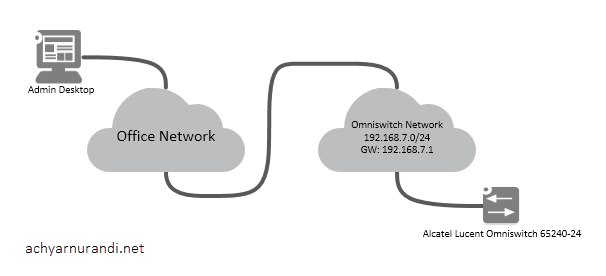


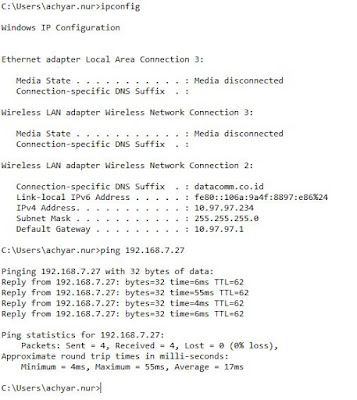
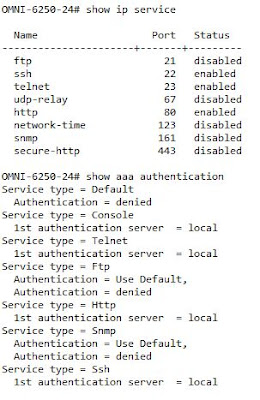

2 Comments
You made such an interesting piece to read, giving every subject enlightenment for us to gain knowledge. Thanks for sharing the such information with us to read this... 192 168 0 1
ReplyDelete라이더 카지노에 있는 각 https://gri-go.com/ 카지노 업체들의 이벤트 소식을 확인하시고 혜택을 받으시기 바랍니다. 간단하게 즐기기에도 좋고 빠른 승부를 보기에도 좋은 미니게임을 솔카지노를 통해서 플레이해보세요. 블룸베리 리조트와 솔레아 리조트 & 카지노의 사장 겸 최고 집행 책임자를 맡은 토마스 아라시는 다음과 같이 말한다.지난 8년간 우리는 필리핀의 통합형 리조트 산업의 성장과 발전을 보았습니다.
ReplyDeletePost a Comment